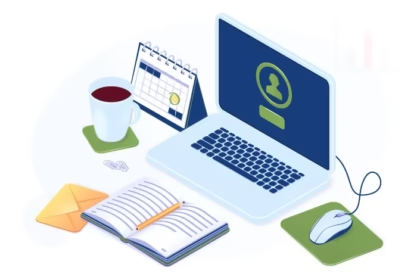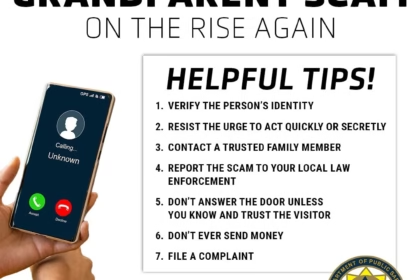Welcome back to Freelance Freedom — where we help young people in India, Pakistan, the Middle East, and beyond build real freelance careers from scratch.
In Article 6, you learned how to master your skill fast.
Now, in Article 7, we answer the biggest hurdle:
“How do I show my work when I have no real clients?”
Simple:
You don’t need real clients to have a real portfolio.
You just need proof that you can do the job.
And in this article, you’ll learn how to create a professional-looking portfolio in one day — using fake projects, free tools, and smart presentation.
No experience? No problem.
Let’s build your proof of skill.
🎯 Why You Need a Portfolio (Even as a Beginner)
Clients don’t hire based on promises.
They hire based on what they can see.
Your portfolio is your best sales tool — it shows:
- That you can deliver quality work
- That you understand client needs
- That you’re serious about freelancing
And guess what?
Most new freelancers skip this — so if you do it, you’ll stand out instantly.
✅ The Truth: Your “Fake” Work Is Valid
You might think:
“But these aren’t real clients.”
Yes — but your samples still prove:
- Your creativity
- Your technical skill
- Your attention to detail
Employers and clients don’t care if the project was for a real brand or not — they care if it looks professional.
💬 Real Story:
Tariq, 20, from Islamabad, created a fake logo and Instagram page for “Lahore Biryani Co.” He used it in his Fiverr profile. Got his first client in 3 days.
🛠️ Step-by-Step: How to Build Your Portfolio (in 1 Day)
Follow this simple process — whether you’re a writer, designer, editor, or VA.
🔹 Step 1: Create 2–3 Sample Projects
Pick one niche and make realistic work.
💡 Pro Tip: Use the “For [Fake Brand]” Method
Give your sample a name, logo, and purpose — like a real business.
| Skill | Sample Project Ideas |
|---|---|
| Writing | Blog post: “10 Easy Recipes for College Students” (for CampusEats.com) |
| Graphic Design | Instagram story set for a fitness coach named FitWithZara |
| Video Editing | 45-second motivational Reel (music, text, transitions) for MindfulLife |
| Social Media Management | Content calendar (7 posts) for a café called Karachi Brews |
| Translation | Translate a product description from English to Urdu (for StyleHub.pk) |
| Web Design | Mock website for a salon: GlowUp Lahore (using WordPress or Figma) |
👉 Action: Spend 2–3 hours creating 2–3 clean samples.
🔹 Step 2: Present It Like a Pro
Don’t just send files. Organize your work.
Use one of these free portfolio platforms:
| Platform | Best For | Works Offline? | Link |
|---|---|---|---|
| Canva Portfolio | Designers, writers, VAs | Yes (edit online) | canva.com |
| Google Sites | All skills, simple websites | Yes | sites.google.com |
| Behance (Free) | Design, video, creative work | Yes | behance.net |
| Notion Portfolio | Organized, multi-skill display | Yes | notion.so |
| Linktree | One-link hub for all samples | Yes | linktr.ee |
💡 Recommendation:
Start with Canva or Google Sites — both are free, easy, and mobile-friendly.
🔹 Step 3: Add a Simple Bio & Contact Info
Your portfolio isn’t just work — it’s you.
Include:
- Your name
- A short intro: “Hi! I’m Ali, a graphic designer from Karachi.”
- What you offer: “I create Instagram content for coaches and small businesses.”
- How to contact you: Email or WhatsApp link
✅ Example Bio:
“I help fitness coaches attract clients with clean, engaging Instagram stories. Fast delivery. Unlimited revisions. Let’s work together!”
🔹 Step 4: Share It Like a Pro
Once your portfolio is ready:
- Add it to your Fiverr/Upwork profile
- Drop the link in messages: “Here’s my work: [yourlink.com]”
- Share on WhatsApp status or Instagram bio
📌 Never say: “I don’t have a portfolio.”
Now you do.
🧩 Real Portfolio Examples (By Skill)
Here’s how real beginners did it — using fake projects.
🖋️ Writer: Blog Samples
- Created 2 blog posts:
- “5 Tips to Stay Focused While Studying”
- “Why Walking 10K Steps a Day Helps”
- Uploaded to Google Docs → Shared view-only links
- Added to Fiverr gig description
✅ Result: Landed first client in 5 days
🎨 Designer: Canva Portfolio
- Designed 3 Instagram story sets for fake brands:
- Delhi Street Eats (food)
- Dubai Fit Club (fitness)
- Used Canva’s “Portfolio” template
- Published and shared link
✅ Result: Got 8 orders in first month
🎬 Video Editor: Reel Samples
- Edited 3 short videos (30–60 sec) with:
- Text overlays
- Music
- Transitions
- Saved as MP4 files
- Uploaded to Google Drive → Shared folder link
✅ Pro Move: Named files clearly: Reel_Final_V2.mp4
🧑💼 Virtual Assistant: Task Sheet
- Made a Google Sheet titled: “Social Media Calendar for Café”
- Included:
- Post ideas
- Captions
- Hashtags
- Posting schedule
- Shared link in Upwork proposals
✅ Result: Hired for $8/hour by a UK-based client
🌍 Tips for India, Pakistan & the Middle East
| Challenge | Solution |
|---|---|
| “I don’t have a domain name” | Use free platforms (Google Sites, Canva, Behance) — no need to buy anything |
| “My internet is slow” | Build offline. Save files locally. Upload once |
| “I’m shy to share my name” | Use your first name only (e.g., “Fatima Designs”) |
| “No professional photo?” | Take a clear selfie in good light — smile, plain background |
💬 Real Story:
Riya, 19, from Jaipur, built her writing portfolio on Google Docs. She shared it in Facebook groups. Landed her first $20 article in 4 days.
🚫 Common Mistakes to Avoid
| Mistake | Fix |
|---|---|
| Sending raw files via WhatsApp | Use Google Drive or portfolio link |
| No titles or descriptions | Add: “Instagram Stories for a Fitness Coach” |
| Too many samples (10+) | Show only 2–3 best ones |
| Using blurry or messy designs | Keep it clean, simple, professional |
✅ What’s Next?
You now have:
- A real-looking portfolio — even with no experience
- Free tools to host and share it
- Examples to copy and adapt
But a great portfolio isn’t enough.
You need a profile that wins trust.
In the next article, we’ll show you:
👉 How to create a winning freelance profile on Fiverr, Upwork, and LinkedIn
👉 What to write in your bio, headline, and description
👉 Real examples from top beginner freelancers
🔮 Coming Up in This Series:
- Article 8: How to Create a Winning Freelance Profile
- Article 9: Setting Your Rates: How Much to Charge as a Beginner
- Article 10: Best Freelance Platforms Compared (Upwork, Fiverr, Toptal, etc.)
- …and 23 more practical guides to help you earn, grow, and stay free.
📣 Final Word
You don’t need permission to look professional.
You don’t need a client to start building.
You just need one sample, one link, one bold move.
Open Canva or Google Sites.
Upload your best work.
Hit publish.
That’s how your freelance journey becomes real.
You’ve got the skill.
Now you’ve got the proof.
Next step?
Get paid for it.
➡️ Next: [Article 8: How to Create a Winning Freelance Profile]
We’ll walk you through every line of your profile — from photo to bio to gig title — so you attract clients from day one.