Welcome back to Freelance Freedom — your no-BS guide to building a real online income, one step at a time.
In Article 1, you learned what freelancing is and how anyone can start.
Now, in Article 2, you’ll get a complete step-by-step plan to launch your freelance journey — even if you have:
- No experience
- No portfolio
- No idea what to offer
This isn’t theory. This is a real checklist — the exact steps thousands of young freelancers have used to land their first gig.
Let’s build your foundation — from zero to ready.
✅ Step 1: Choose Your First Freelance Skill (in 10 Minutes)
You don’t need to be perfect. You just need to start with something.
Here are 5 beginner-friendly skills that require no degree, low investment, and are in high demand:
| Skill | What You Do | Tools You Need |
|---|---|---|
| Content Writing | Write blog posts, captions, product descriptions | Google Docs, Grammarly (free) |
| Social Media Design | Create Instagram posts, stories, Reels covers | Canva (free) |
| Video Editing | Edit short videos for TikTok, YouTube Shorts | CapCut, VN, InShot (free) |
| Virtual Assistance | Help with emails, scheduling, data entry | Gmail, Google Calendar, Excel |
| Transcription | Type audio into text (great for language skills) | Otter.ai, YouTube (free) |
👉 Quick Test:
Ask yourself:
- What do people already ask me to help with?
- What do I enjoy doing online?
- What can I learn in 2–3 days?
Pick one skill. Just one.
Write it down: “I will start as a [social media designer / writer / VA].”
💬 Example:
Zara, 19, from Lahore, chose “Canva Designer for Instagram” because she loved making stories for her friends. She started with $5 gigs — now she charges $25.
✅ Step 2: Learn the Basics (Free Resources)
You don’t need a course. You need practical knowledge.
Spend 2–3 hours learning the basics using these free resources:
🔹 For Writers:
- YouTube: Search “how to write simple blog posts”
- Practice: Write a 300-word article on “5 Tips to Stay Focused While Studying”
🔹 For Designers:
- Canva Design School (free): canva.com/learn
- Practice: Make 3 Instagram story templates (quote, promo, event)
🔹 For Video Editors:
- CapCut Tutorials (YouTube): Search “CapCut mobile editing for beginners”
- Practice: Edit a 30-second video with text, music, and transitions
🔹 For Virtual Assistants:
- Google Workspace Training (free): cloud.google.com/learn
- Practice: Create a fake schedule with Google Calendar
🔹 For Transcribers:
- Otter.ai (free plan): Upload a 2-minute podcast or lecture and type it out
📌 Tip: Save your practice work. This becomes your portfolio.
✅ Step 3: Create Your First Samples (Your “Portfolio”)
You don’t need past clients. You need proof you can do the work.
Create 2–3 sample projects — like real gigs.
📁 Example Portfolio (Writer)
- Sample 1: “10 Easy Breakfast Recipes” (500 words)
- Sample 2: “Why Walking 10K Steps a Day Helps” (blog post)
📁 Example Portfolio (Designer)
- Sample 1: Instagram post for a café
- Sample 2: Story series for a fitness coach
📁 Example Portfolio (Video Editor)
- Sample 1: 30-second motivational video with quotes and music
- Sample 2: Before/after clip with text effects
👉 How to Make It Real:
Give your samples a fake client name:
“Created for: Dubai Fitness Hub” or “For: Lahore Food Express”
This shows effort and professionalism — even as a beginner.
✅ Step 4: Pick Your First Platform
Don’t try all platforms. Start with one.
Here’s a quick guide to help you choose:
| Platform | Best For | Payout Method (Works in SA/Middle East?) |
|---|---|---|
| Fiverr | Beginners, small gigs | Payoneer, Bank Transfer ✅ |
| Upwork | Better pay, long-term jobs | Payoneer, Wise ✅ |
| Freelancer.com | Quick contests, entry-level jobs | Payoneer, Skrill ✅ |
| Khamsat (Arabic) | Arabic-speaking clients | Direct bank, local options ✅ |
👉 Recommendation:
If you’re just starting, go with Fiverr. It’s easy to set up, beginner-friendly, and trusted worldwide.
✅ Step 5: Create a Strong Profile (With Real Examples)
Your profile is your first impression. Make it count.
🔹 1. Profile Photo
- Use a clear, friendly photo (no filters, no group pics)
- Dress simple — t-shirt or shirt is fine
- Smile. You’re professional and approachable.
🔹 2. Username
- Keep it simple: AliDesigns, ZaraWrites, TechSaba
- Avoid numbers or random letters
🔹 3. Headline (Tagline)
This shows up under your name. Don’t write “Freelancer” — be specific.
❌ Bad: “I am a freelancer”
✅ Good: “I design Instagram stories for coaches & brands”
✅ Good: “I write clear blog posts for tech startups”
🔹 4. Description (Bio)
Keep it short, clear, and helpful.
✅ Example (Designer):
“Hi! I’m Sana from Karachi. I create clean, modern Instagram stories and posts for coaches, salons, and small businesses. I use Canva to make designs that grab attention — fast and affordable.
I offer quick delivery and unlimited revisions. Let’s make your brand look amazing!”
✅ Example (Writer):
“Hi! I’m Arif, a content writer from Hyderabad. I write simple, engaging blog posts and social media captions for startups and online stores.
I focus on clear language and SEO-friendly content. Need a 500-word article in 24 hours? I’ve got you covered.”
📌 Tip: Write like you’re talking to a friend — but professionally.
✅ Step 6: Create Your First Gig (On Fiverr)
Let’s set up your first offer — step by step.
🔹 1. Gig Title
Be specific and include what you do.
✅ Good:
- “I will design 3 Instagram stories using Canva”
- “I will write a 500-word SEO blog post on any topic”
- “I will edit your 1-minute TikTok video with effects”
❌ Bad:
- “I will do anything”
- “Freelance work”
🔹 2. Pricing
Start low to get your first reviews.
- Basic: $5 (1 service, fast delivery)
- Standard: $10 (extra revision or faster delivery)
- Premium: $15 (more content, priority support)
💡 Note: You can raise prices after 5 good reviews.
🔹 3. Add Your Sample
Upload one of your practice designs, articles, or videos.
🔹 4. Tags
Use keywords people search for:
instagram storiesblog writervideo editingcanva designcontent writing
✅ Step 7: Hit Publish — You’re Live!
Once your gig is published, you are officially a freelancer.
Now, what?
🔹 Do This Immediately:
- Share your gig with 3 friends or family — ask for feedback
- Post it in 1 WhatsApp group (e.g., college, local business)
- Wait for orders — or apply to buyer requests (on Fiverr)
🚫 3 Mistakes New Freelancers Make (Avoid These!)
| Mistake | How to Fix It |
|---|---|
| Waiting for orders to come | Apply to 5 buyer requests daily on Fiverr/Upwork |
| Using blurry or casual photos | Use a clear face photo and professional bio |
| Copying others’ gigs word-for-word | Be inspired, but write in your own words |
🌍 Special Tips for India, Pakistan & the Middle East
- Payment Methods: Use Payoneer — it works in most countries and links to your local bank.
→ Sign up at: payoneer.com (free) - Internet: Use mobile data if home Wi-Fi is slow — many freelancers work from phones.
- Language Edge: Bilingual? Offer translation (English ↔ Urdu, Arabic, Hindi) — it’s in demand!
✅ What’s Next?
You’ve now:
- Chosen your skill
- Learned the basics
- Created samples
- Built a profile
- Published your first gig
You’re not “trying” to freelance.
You are a freelancer.
In the next article, we’ll cover:
👉 The best free tools every beginner needs
👉 How to manage time, track hours, and avoid scams
👉 Essential apps for communication, design, writing, and payments
You’ll get a free downloadable checklist:
“Your First 7 Days as a Freelancer” — to keep you focused and moving.
🔮 Coming Up in This Series:
- Article 3: Must-Have Tools & Apps for New Freelancers
- Article 4: Top 10 Most Profitable Freelance Skills in 2024
- Article 5: How to Identify Your Freelance Skill (Even If You’re “Unskilled”)
- …and 27 more real-world guides to help you earn with confidence.
📣 Final Word
You don’t need permission to start.
You don’t need to be perfect.
You just need to take the first step — and keep going.
You’ve just completed 7 real actions that most people never finish.
That puts you ahead of 90% of dreamers.
Now, wait for that first message:
“I’d like to order your gig.”
It’s coming.
➡️ Next: [Article 3: Must-Have Tools & Apps for New Freelancers]
We’ll show you the free, easy-to-use tools that help you work faster, smarter, and more professionally — no matter your skill.




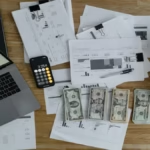









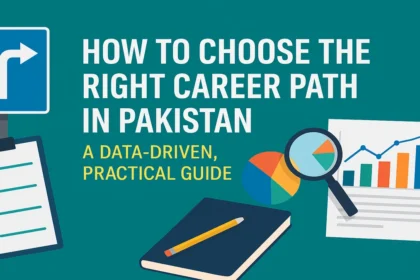
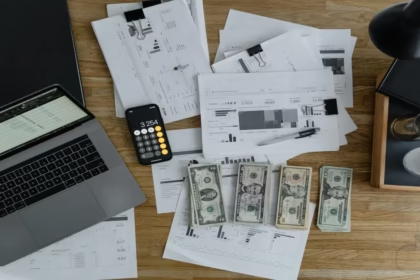






Great goods from you, man. I have take note your stuff previous to and you are simply too magnificent. I really like what you’ve acquired here, really like what you’re stating and the way in which through which you assert it. You make it entertaining and you still care for to keep it smart. I can’t wait to read far more from you. That is actually a terrific web site.