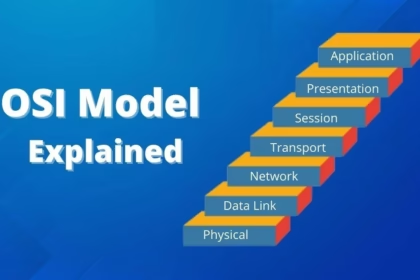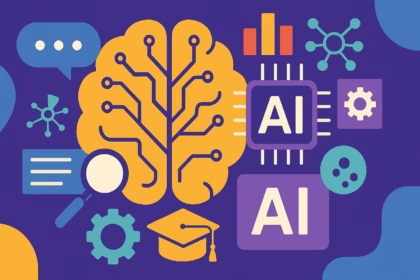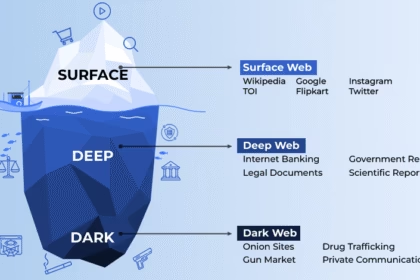Welcome back to Freelance Freedom — where we turn confusion into clarity, one step at a time.
In Article 1, you learned what freelancing is.
In Article 2, you built your profile and launched your first gig.
Now, in Article 3, you’ll get the essential free tools and apps that every beginner needs — no matter your skill.
These are the same tools used by real freelancers in Lahore, Delhi, Cairo, and Dubai to work faster, stay organized, and look professional — without spending a rupee or dollar.
Let’s get you equipped.
🛠️ Why Tools Matter (Even for Beginners)
You don’t need expensive software.
But you do need the right tools to:
- Work faster
- Communicate clearly
- Deliver clean results
- Avoid looking “amateur”
The good news?
Almost all of these tools are free — and work on low-end laptops or even smartphones.
✅ The 7 Core Tools Every Freelancer Needs
Here’s your starter toolkit — grouped by purpose.
1. Communication: Stay in Touch with Clients
🔹 Gmail (Free)
- Use a professional email:
yourname.freelance@gmail.com - Never use nicknames like
coolboy123@gmail.com
💡 Tip: Create a new Gmail just for freelancing — keeps things clean.
🔹 WhatsApp / Telegram (Free)
- Most clients prefer quick chat over email
- Use WhatsApp Business (free app) for auto-replies
2. Time & Task Management: Don’t Miss Deadlines
🔹 Google Calendar (Free)
- Set deadlines, reminders, and work hours
- Color-code: red for client work, blue for learning
🔹 Google Keep (Free)
- Make quick to-do lists
- Save client instructions (e.g., “Use blue theme, 3 revisions”)
📱 Works on phone and laptop — updates automatically.
3. Work Tools: Do Your Job Right
| Skill | Free Tools You Need |
|---|---|
| Writing | Google Docs, Grammarly (free version), Hemingway App |
| Design | Canva, Photopea (free Photoshop alternative) |
| Video Editing | CapCut, VN Video Editor, DaVinci Resolve (desktop) |
| Data Entry | Google Sheets, Excel Online |
| Transcription | Otter.ai (free 30 mins/month), YouTube Subtitles |
📌 Tip: Master one tool per skill. Don’t jump around.
💬 Example:
Rizwan, 22, from Islamabad, used only Canva + WhatsApp + Gmail to grow his design gig on Fiverr. He now earns $400/month.
4. File Sharing: Send Work Like a Pro
🔹 Google Drive (Free – 15GB storage)
- Upload your work and share a link with the client
- Never send files as email attachments
✅ Pro Move:
Folder structure:
Client Name > Project > Final_Design_V2.jpg
🔹 WeTransfer (Free – up to 2GB)
- Send large video files when Google Drive isn’t enough
5. Invoicing & Payments: Get Paid the Right Way
🔹 Wave Apps (Free Invoicing)
- Create professional invoices in seconds
- Works globally — clients can pay via card or bank
📄 Sample Invoice:
- Your Name
- Service: “5 Instagram Stories”
- Amount: $10
- Due Date: 3 days
- Payment Method: Payoneer / Bank Transfer
🔹 Payoneer (Free – for receiving payments)
- Works in India, Pakistan, UAE, Egypt, Saudi Arabia
- Link to Fiverr, Upwork, or get a US bank account (free)
💡 Alternative: Wise (for India), Skrill, or direct bank transfer
6. Learning & Skill Up: Get Better Every Day
🔹 YouTube (Free)
- Search: “Canva tutorial for beginners”, “how to write blog posts”
- Channels: Ahrefs, Canva Design, CapCut Tips
🔹 Google Certifications (Free & Valuable)
- Google Digital Garage – Fundamentals of Digital Marketing
👉 learndigital.withgoogle.com - Coursera – Free courses from top universities (audit mode)
🏆 Bonus: Add these certs to your profile — builds trust.
7. Mindset & Focus: Stay on Track
🔹 Forest App (Free – Android/iOS)
- Plant a virtual tree when you work — it dies if you leave the app
- Great for avoiding phone addiction
🔹 Notion (Free Plan)
- Track your gigs, income, goals
- Use our free template below!
📎 FREE DOWNLOAD: “Your First 7 Days as a Freelancer” (PDF)
To help you stay focused, I’ve created a printable, mobile-friendly checklist — your first-week roadmap to success.
📥 Download the PDF: [Insert Link Here – to be added upon publishing]
(In this format, you can replace the link with your actual file upload when publishing.)
What’s Inside the Checklist?
✅ Day 1: Pick your skill + learn basics
✅ Day 2: Create 2 sample projects
✅ Day 3: Sign up on Fiverr/Upwork
✅ Day 4: Build your profile + upload photo
✅ Day 5: Publish your first gig
✅ Day 6: Apply to 5 buyer requests
✅ Day 7: Send a thank-you message to your first client
➕ Bonus: Weekly income tracker, tool links, and motivation quotes.
🖨️ Print it. Stick it on your wall.
📱 Save it on your phone. Check it daily.
🌍 Tools That Work in India, Pakistan & the Middle East
| Problem | Solution |
|---|---|
| “PayPal doesn’t work here.” | Use Payoneer, Wise, or direct bank transfer |
| “Slow internet.” | Use mobile data + lightweight apps (CapCut, Canva Mobile) |
| “No laptop.” | Most work can be done on Android phone (Fiverr, Canva, WhatsApp) |
| “Clients don’t reply.” | Send one polite follow-up after 48 hours |
🚫 3 Tool Mistakes to Avoid
| Mistake | Fix |
|---|---|
Using unprofessional email (e.g., princess786@gmail.com) | Create yourname.work@gmail.com |
| Sending files via WhatsApp without naming them | Use: Logo_Final_Ali.png |
| Working without saving progress | Save every 10 minutes to Google Drive |
✅ What’s Next?
You now have:
- The essential tools to work like a pro
- A free downloadable checklist to guide your first week
- Real-world tips for low-resource environments
In the next article, we’ll dive into:
👉 The Top 10 Most Profitable Freelance Skills in 2024
👉 Which skills are in high demand — and which ones are oversaturated
👉 How to choose a skill that pays and matches your strengths
You’ll get a free comparison chart (PDF) of skills vs. earning potential vs. learning time.
🔮 Coming Up in This Series:
- Article 4: Top 10 Most Profitable Freelance Skills in 2024
- Article 5: How to Identify Your Freelance Skill (Even If You’re “Unskilled”)
- Article 6: Skill Up Fast: Free & Paid Resources to Master Your Craft
- …and 27 more practical guides to help you earn, grow, and stay free.
📣 Final Word
You don’t need a fancy laptop or a degree.
You just need the right tools and the will to try.
You’ve now got both.
Open your phone or laptop.
Download one tool.
Do one task.
Small steps lead to big results.
Keep going.
➡️ Next: [Article 4: Top 10 Most Profitable Freelance Skills in 2024]
We’ll show you which skills are paying the most right now — and how to pick the one that’s perfect for you.